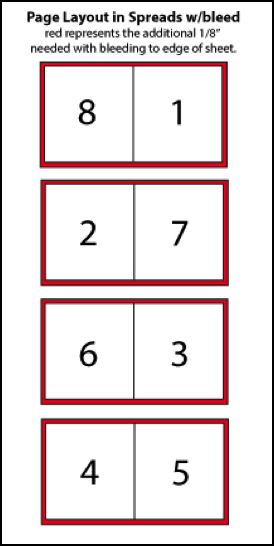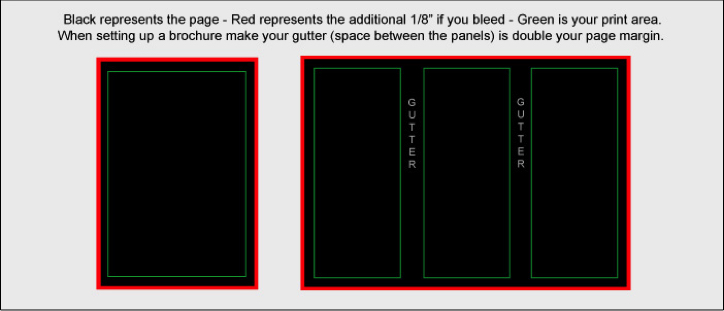Printing is done using Spot/Pantone colors or using cmyk (cyan, magenta, yellow and black). Offset press was a main way to print your job until digital introduced itself several years back. Offset is produced using a printing press where digital can be produced through copiers or digital based presses. Digital has allowed the runs to get shorter, but press is still more economical on longer runs. Brochures, flyers, and even short run booklets work very well with digital. We can't get into it all but letterhead and envelopes work best with spot or pantone colors on press. Using cmyk on letterhead and envelopes can cost you 2-3 times more and limit you on paper selections from a quality printshop. In today's world with so many people setting up their own artwork you need to ask yourself these questions.
What will my job be used for?
What method should I use to print my job?
What quantity will I be printing?
Do I have the proper software and knowledge to set up the artwork for my job?
After answering those questions, please note that some programs only use only rgb (red, green, blue) to produce color and black. When producing a digital job this means that a print job mixing black with color can cost you more money. If you will be setting up a letterhead use black and/ or pantone colors. Digital copiers can print using cmyk, rgb or pantone (note: we sell what is considered pleasing color). Enough said!
Setting up for offset press: 1 or 2 colors
Please use black, Pantone/spot colors and keep all type 5/16" away from the edges of the sheet. This is a safe area so that your image won t get cut off while printing. If you are bleeding an image or type off the edge carry it out 1/8" past the edge of the paper. You will have to supply your artwork this way so make your file oversize. Good rule of thumb is a 1/4" taller and 1/4" wider and center your artwork so an 1/8" carries around the page. We don t print larger solids on are press so don t plan on a full bleed reversal (call or email if you have questions).
Setting up for press: Full color (cmyk)
Full color printing is good for larger quantities, use only cmyk when producing your artwork. If you are bleeding an image or type off the edge carry it out 1/8" past the edge of the paper. You will have to supply your artwork this way so make your file oversize.
Setting up for digital:
Digital is good for shorter runs and quicker turnaround times. You can use cmyk, rgb and/or pantone if needed. They will not reproduce metallic inks (silver, gold, etc...) and some light shades. Keep images 1/4" from the edges unless bleeding then follow the guidelines on bleeding. Digital off of copiers is not laser compatible.
When placing images or photos they should be at least 300dpi at finished size. Photographs in rgb are good for digital copier production because colors tend to pop a bit more than cmyk photos. B&W photo's should be in greyscale for best results.
Setting up for digital books:
Set your file up like you would normally starting with page 1 to your last page in the finished size add 1/8" bleed if necessary. Saddle stapled books with bleed need to be set up in printer spreads.
Please Note:
Some programs use red, green and blue to create black - these are color pages when printing. Black pages need to be 100% black and not rgb black.